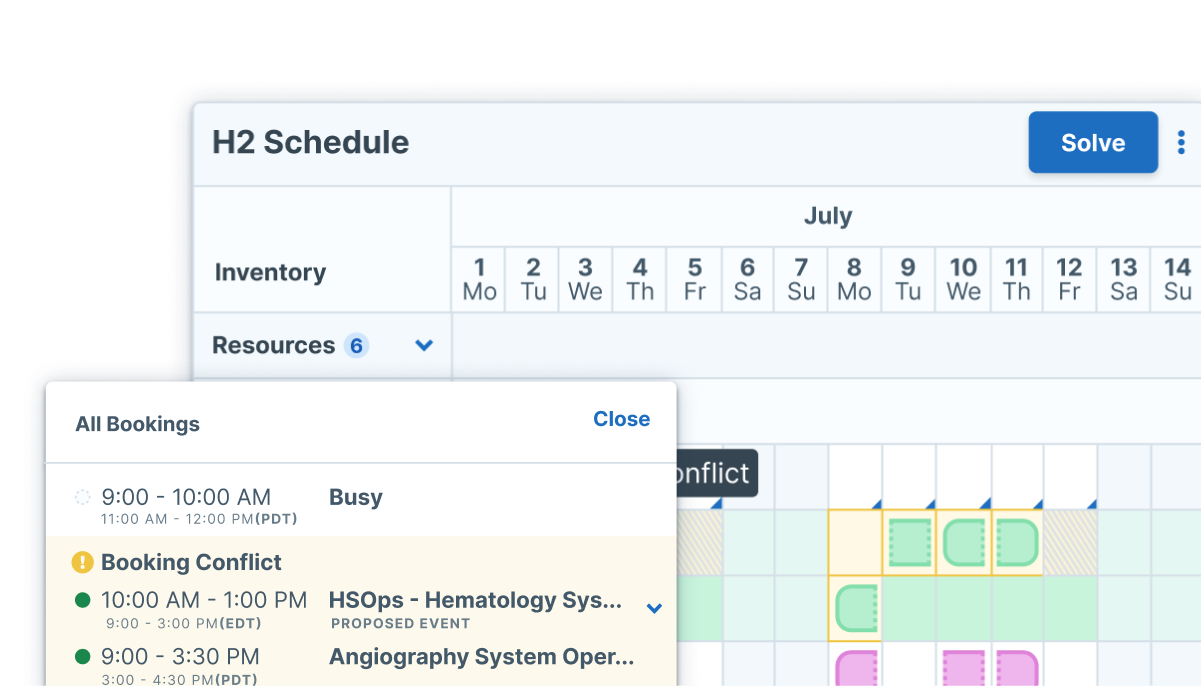Whether you’re running 100s (or 1000s) of trainings across the globe, Administrate is your one-stop shop to plan, schedule, communicate, and resolve every detail—in person or virtual.
Planning on running a training multiple times? Map out all the needed resources (equipment, qualified instructors, locations, etc.) so you don’t need to reinvent the wheel for every training session.

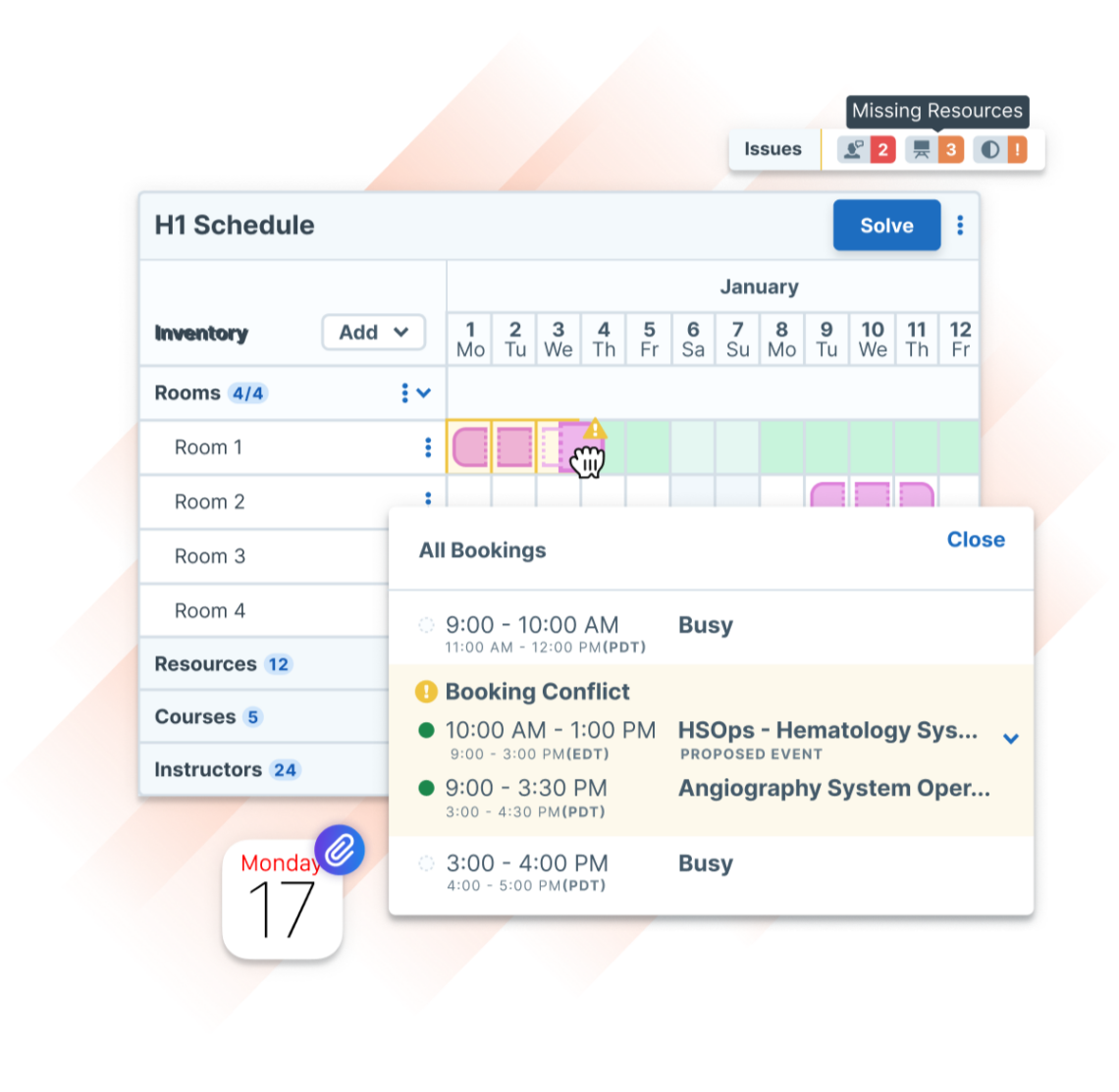
Administrate helps you decide who, what, when, and where related to each of your trainings, while taking into account all the dependencies and potential conflicts.
Administrate allows you to automate email and SMS to instructors, learners, and any other stakeholders without needing to rely on inflexible templates.
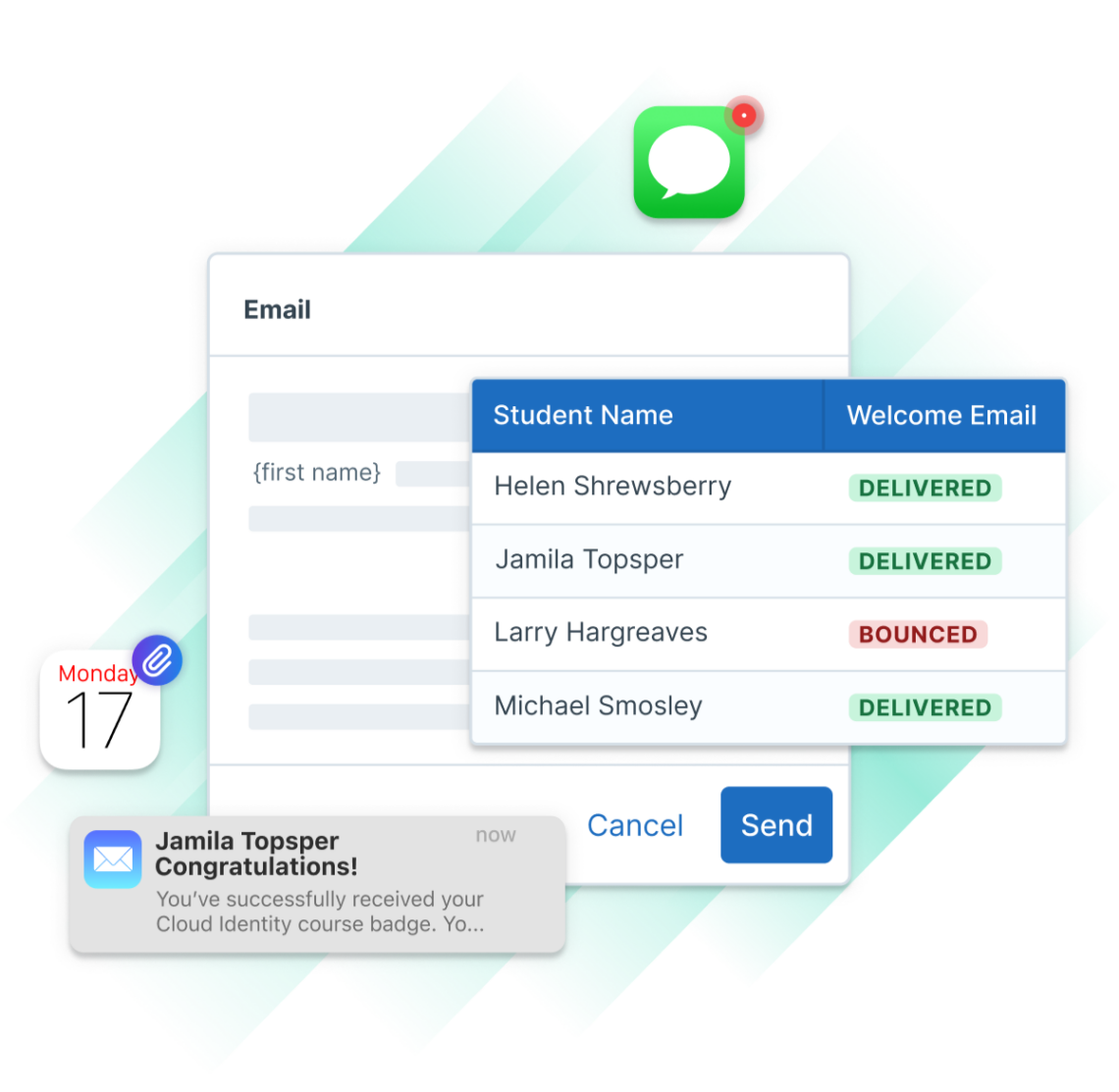

Instructor called in sick? Classroom no longer available? Equipment broken? Not a problem. We warn you when there’s a problem and help you fix it. Our Training Management System keeps everything running smoothly.

Training & Development Manager, Roche Diagnostics