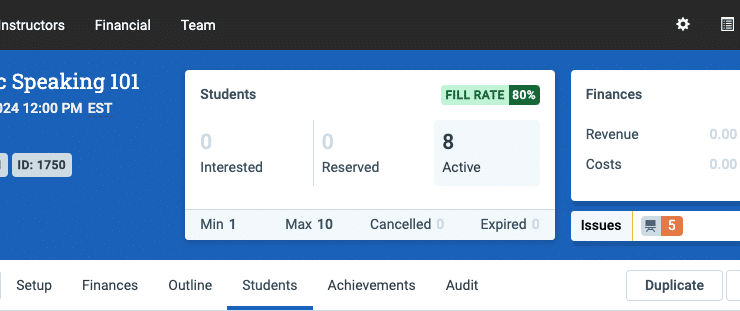We’ve recently made some big updates to Administrate’s WebLink. Now it’s easier to capture, track, and leverage data with new analytics tools. In Administrate style, this data isn’t siloed in Administrate. Now, analytics in WebLink can be easily captured and integrated into analytics platforms such as Google Analytics, Adobe, and more.
This is going to be a game changer for anyone selling training.
What’s WebLink?
WebLink is like Shopify, but for training sales.
Built into Administrate, WebLink is a versatile e-commerce storefront that allows you to sell your training. WebLink can be implemented in different ways, for teams that need to sell training in different ways. You can, for example, use our fully hosted solution that requires very little setup and acts as a storefront for your training. Or, you can embed WebLink into your existing website, or use our API to build unique integrations.
Many of our customers begin with the hosted or embedded options to get up and running quickly. As their business grows and their needs evolve, they often transition to a custom-built solution using our API to create a more personalized and scalable experience.
No matter how you are using WebLink, our new analytics tools collects all the data generated from e-commerce sales and allow teams to understand their customers’ buying journey, return data on marketing campaign performance, see sales funnel metrics, and connect data to third-party analytics tools.
New Features Added to WebLink
- WebLink Analytics provides you with data-driven insights. It lets you capture comprehensive data on customer behavior, interactions, sales, and orders. It tracks the entire shopping journey from start to finish, providing essential insights for better decision-making and online success.
- Out-of-the-box integration with Google Tag Manager: For hosted WebLink users, integrating with Google Tag Manager is required, though using Google Analytics is not. This setup allows WebLink to send all captured data to GTM, which can be linked to various analytics tools such as Adobe Analytics, Google Analytics, and more. You’ll need a Google Tag Manager account and the necessary tags set up to handle the data from WebLink. For Widget/API WebLink integration, customers have full control over their webpages and can use any tag management, or analytics tools they prefer
Who’s Going to Use WebLink Analytics?
Sales and Marketing
WebLink enables sales and marketing teams to gain deep insights into customer behavior. This understanding allows for the optimization of marketing strategies, enhanced engagement, and the identification of trends and patterns. Furthermore, WebLink provides concrete data to demonstrate the ROI of marketing campaigns and customer interactions.
E-commerce Managers
For e-commerce managers, WebLink offers invaluable insights into user interactions on online platforms. This data facilitates targeted improvements to the shopping experience, provides real-time visibility into sales funnel performance, and allows for the measurement of the impact of website changes or marketing initiatives on revenue generation.
Want to see a demo of WebLink? Well, you’re in luck – here’s a demo we did on WebLink recently.
Already Using WebLink? Get in Touch
If you’re already using WebLink, schedule some time with your Administrate customer success manager to get a demo of how to use WebLink Analytics to grow revenue.
Did you stumble on this page but aren’t yet using Administrate? Administrate is a training management system that automates training tasks. We focus on live training, making it as easy to automate as e-learning. And if you read this entire blog post, you know we are built to help you sell that training. Get in touch with us and let’s talk about your training needs.