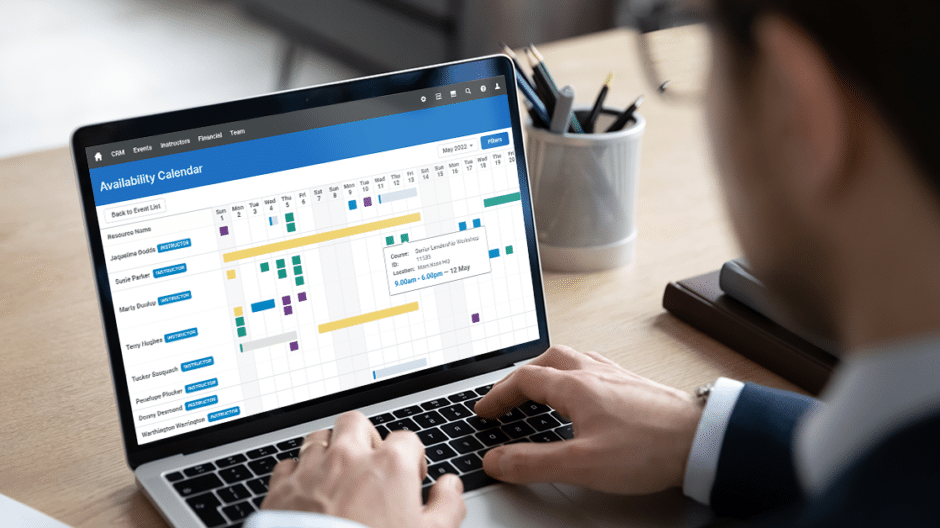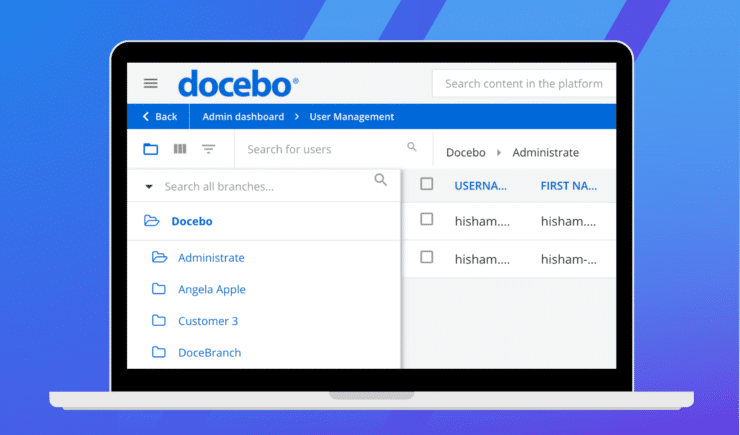Administrate is a training management system that collects and analyzes training data across the enterprise to help training teams make data-driven decisions. We want to share some of the recent improvements and features we’ve released that make it easier to report on resource allocation for complex course schedules, and how we plan to use this data processing to do more in the near future.
Easily Report on Resource Allocation for Events and Courses
One of the biggest time-sinks for training management is managing resource allocation across complex event schedules. Is an instructor overbooked? Is one classroom going unused while another is too crowded?
In Administrate it is easy to quickly pull a report that shows which events have over- or under-booked resources. You can manage the resource allocation from within the report as well.
When managing your course catalog, you can also pull a report that shows resource requirements for the course, even showing how each session allocates the resource. This makes it easier to manage every event that uses that course template.
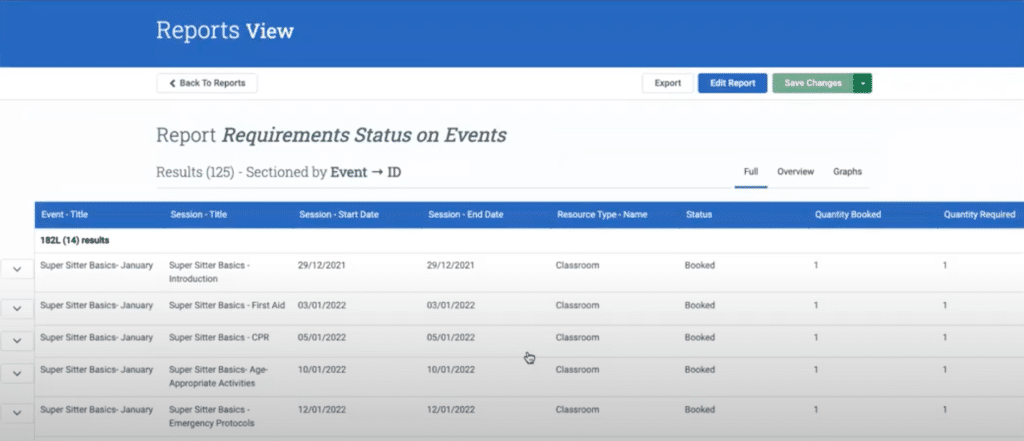
Sneak Peek: Solving Complex Scheduling with Data Processing
Our customers spend a great deal of effort scheduling training across their enterprise. This planning often happens in batches throughout the year, but can also happen ad hoc in response to shifting business priorities or disruptions. Often the only tools our customers have to solve these complex scheduling logistics is with a whiteboard, spreadsheets, and a heap of disconnected (sometimes inaccurate) calendars.
Administrate is working on a new feature that will address this problem directly by automating some scheduling decisions (such as resource allocation), suggest intelligence options for the most optimal schedule, and consider a wide array of specific preferences and requirements to plan schedules in a few minutes, not days.
Actionable Business Intelligence for Training
We champion business intelligence for the training function, and the work we are doing with our scheduling functionality will be an immediate path to leveraging prescriptive analytics. So how does it work?
The short answer is: a lot of data processing on the back end. First, a plan must be created. To do that, the training administrator creates a date range then adds events to the plan. These events are created using existing course templates.
Now, Administrate knows which events you need and a date range you are solving for. The platform gets to work collecting data about resource requirements, instructors, learner cohorts, and even unique preferences for specific resources such as classrooms or special equipment. It solves the plan, providing the most optimal schedule for all of the required events.
Finally, all of this can be tweaked and adjusted to meet specific requirements. Once the training administrator is happy with the plan, it can be scheduled. Then, events are created and resources and instructors are booked. This may trigger a host of other automations in Administrate such as email communications, task workflows, and more.
This feature will help training teams turn data about courses, event requirements, and resource allocation into an actionable schedule that will save teams hundreds of hours. Save the whiteboard for something else.
When will this be available?
We are working hard to release this feature in 2022. Subscribe to our blog and get notifications when we publish more information about this and other features in Administrate.
Learn more about how training teams can leverage training data they already have to make smarter, more efficient decisions with our Learning Analytics Blueprint.