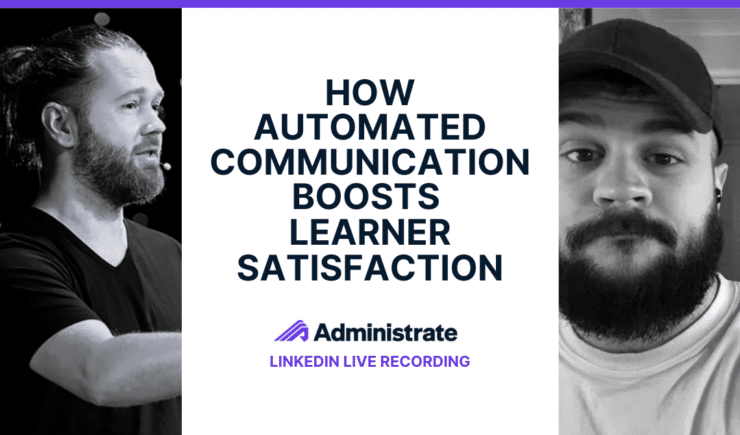Running classroom training at scale can be overwhelming for training managers. From assigning instructors and booking rooms to communicating with learners and tracking registrations, the logistical demands of classroom training management can consume hours of time. Repeating these tasks for every session—especially without the right tools—leads to errors, delays, and inefficiencies. As training programs grow, these challenges increase, making it hard for organizations to scale their operations effectively.
Enter Course Templates—a solution designed to automate and simplify training processes. Administrate’s Course Templates enable training managers to automate training tasks, standardize workflows, and ensure every session runs smoothly, from planning to execution. In this blog, we will explore the features of Course Templates, their benefits, and how they can transform your organization’s training operations by saving time, improving efficiency, and reducing administrative burdens.
The Challenge: Manual Processes Create Bottlenecks
Without automation, setting up and managing classroom training involves several time-consuming, repetitive tasks. Training managers must:
- Coordinate instructor schedules and ensure availability.
- Book rooms, equipment, and other resources for every session.
- Communicate schedules and updates to learners, instructors, and support staff.
- Track registration deadlines and attendance.
This manual work not only slows down operations but also increases the risk of errors—such as double-booking instructors or failing to notify learners of schedule changes. Over time, these inefficiencies make it difficult to streamline training operations and scale programs without adding headcount.
In organizations with multiple locations or complex training setups, managing logistics can become a full-time job. However, with training technology tools like Course Templates, many of these administrative burdens can be automated, giving training managers back their time and improving overall efficiency.
What Are Course Templates?
Course Templates act as reusable blueprints that define the structure and requirements of a course. These templates store all the information needed to create new training sessions—including instructor assignments, schedules, resources, and workflows—so that training managers don’t have to start from scratch each time.
Rather than entering the same data repeatedly, managers can configure the template once, and reuse it across multiple sessions. When a new event is created from the template, the system automatically applies all pre-set information, ensuring consistency and reducing the potential for human error.
Key Features of Course Templates
Course Templates in Administrate provide several powerful features that automate core training tasks and help manage both simple and complex training scenarios.
1. Pre-Configured Instructor Assignments
Assigning instructors is one of the most critical elements of classroom training management. Course Templates allow managers to create a pre-approved list of instructors for each course, based on qualifications, location, and availability. When a new session is created, the system automatically filters and recommends instructors who meet the requirements and are available during the specified timeframe.
This feature ensures that only qualified instructors are assigned to courses, preventing double-booking and reducing time spent searching for available staff. It also simplifies scheduling across multiple locations, as templates can match instructors with events in their assigned regions.
2. Predefined Resource Allocation
Every classroom training session relies on specific resources, such as rooms, equipment, or materials. Managing these resources manually is time-consuming and prone to errors—especially when multiple sessions run concurrently.
Course Templates allow managers to define resource requirements for each session upfront. For example, a forklift certification course might require two forklifts and a training room. These settings are saved within the template and automatically applied to future sessions, ensuring that all necessary resources are booked without manual intervention. This eliminates last-minute scrambles for equipment and helps avoid scheduling conflicts.
3. Automated Task Workflows
Running a successful training session involves several behind-the-scenes tasks. These could include:
- Booking venues or preparing classrooms.
- Ensuring the availability of materials and equipment.
- Sending reminders to learners and instructors.
- Conducting post-session follow-ups with surveys or feedback requests.
With Course Templates, these tasks are automated through pre-configured workflows. Managers can set specific deadlines for tasks relative to the session start date. For example, a reminder to prepare course materials can be scheduled three days before the session begins, and a post-training survey can be sent five days after the event ends.
This automation ensures that no task is missed, even when managing dozens of concurrent sessions. The system also tracks task completion, making it easy for managers to monitor progress.
4. Flexible Scheduling Patterns
Scheduling patterns are essential for managing training operations. Course Templates enable managers to define standard schedules for each course. For example, a training session might always run on Mondays, Wednesdays, and Fridays from 9 a.m. to 5 p.m.
When a new event is created, the system applies the pre-set schedule automatically, reducing manual input. If needed, managers can make adjustments—such as changing a session’s start time or skipping a week—without disrupting the overall structure. This flexibility makes it easier to manage complex training scenarios, such as multi-location programs or sessions spread over several weeks.
5. Automated Communication Triggers
Communication is critical to classroom training management. Training managers need to keep instructors, learners, and support staff informed about schedules, changes, and tasks. Manually sending emails and reminders is time-consuming, especially for large-scale programs.
Course Templates automate these communications through triggers. For example, learners receive automatic confirmation emails when they register for a course, and instructors are notified of their assignments a week before the session begins. The system can also send reminders about registration deadlines, equipment needs, or post-training evaluations.
This automation reduces the administrative burden on managers while ensuring that everyone stays informed, improving the overall learner experience.
Benefits of Automating Classroom Training with Course Templates
1. Increased Training Efficiency
By automating repetitive training tasks, Course Templates allow managers to focus on higher-value activities, such as improving course content or analyzing learner feedback. With fewer manual tasks, training operations become more efficient, allowing organizations to scale their programs without adding staff.
2. Fewer Errors and Greater Consistency
Manual processes are prone to errors, especially when managing large programs. Automating instructor assignments, resource bookings, and communications ensures consistency across sessions and minimizes the chance of mistakes. This helps maintain high standards and improves the quality of training delivery.
3. Scalable Training Operations
Scaling classroom training is challenging when every new session requires extensive setup. Course Templates eliminate this bottleneck by enabling managers to replicate successful courses quickly and easily. With templates handling logistics, managers can run more sessions with less effort, making it easier to meet growing demand.
Real-World Application: Forklift Operator Certification Example
Consider a company offering forklift certification across multiple locations. Without templates, the training manager must manually assign instructors, book rooms, and track equipment for every session. This process must be repeated for each location, increasing the risk of missed tasks or scheduling conflicts.
By using a Course Template, the manager only needs to enter key details—such as the event location and start date—and the system handles the rest. The template automatically assigns instructors, books the required forklifts, and sends reminders to learners. This streamlined process saves hours of administrative work and ensures consistent, high-quality training delivery across all locations.
Conclusion
Automating classroom training management with Course Templates transforms the way organizations manage training programs. By streamlining processes, reducing errors, and ensuring consistency, Course Templates improve training efficiency and scalability. Training managers can focus on strategic initiatives rather than administrative tasks, while learners benefit from smoother, well-organized sessions.
If you’re ready to take your training operations to the next level, explore how Administrate’s Course Templates can help you streamline training and reduce administrative overhead.