Automated Communications
Administrate automates training communications, personalized emails, and SMS messages to learners, instructors, staff and stakeholders saving 120 hours per month.
Create and send personalized emails and SMS messages for learners, instructors and stakeholders.
Administrate provides powerful tools to build customized email templates, set advanced triggers to send SMS and email, and report on email performance. Automating messages saves time, but also improves the learner’s experience and raises the quality of your training program.

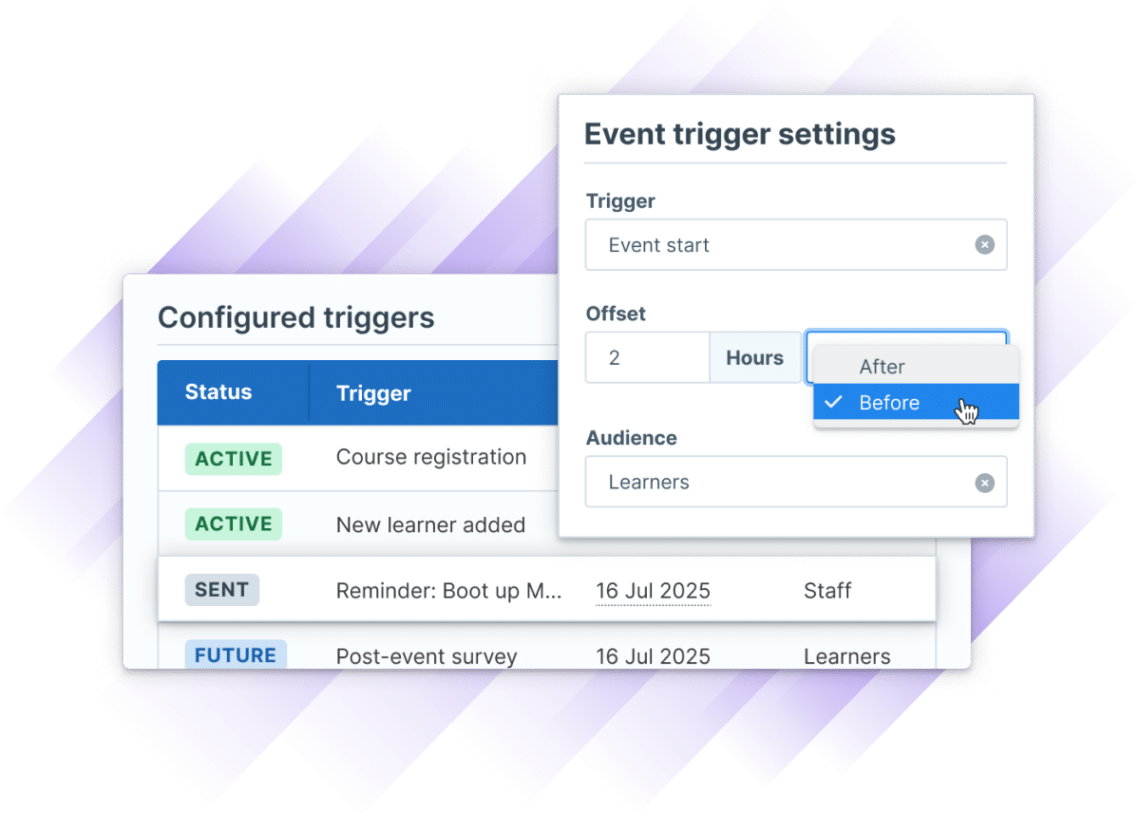
You can configure email and SMS messages to be sent when they are needed.
Send automatic messages when a learner registers onto a course, passes the course, gains a badge or achievement, and much more. Set up reminders that trigger days or hours before the course begins.
Send time-sensitive, urgent emails without utilizing automations, but still benefit from advanced email tracking.
Sometimes you need to send a quick message to learners or instructors. Ad hoc emails and SMS can be quickly created with templates so you maintain brand style and guidelines. This is the perfect way to notify learners about a venue change, remind them to bring materials, or communicate a delay.
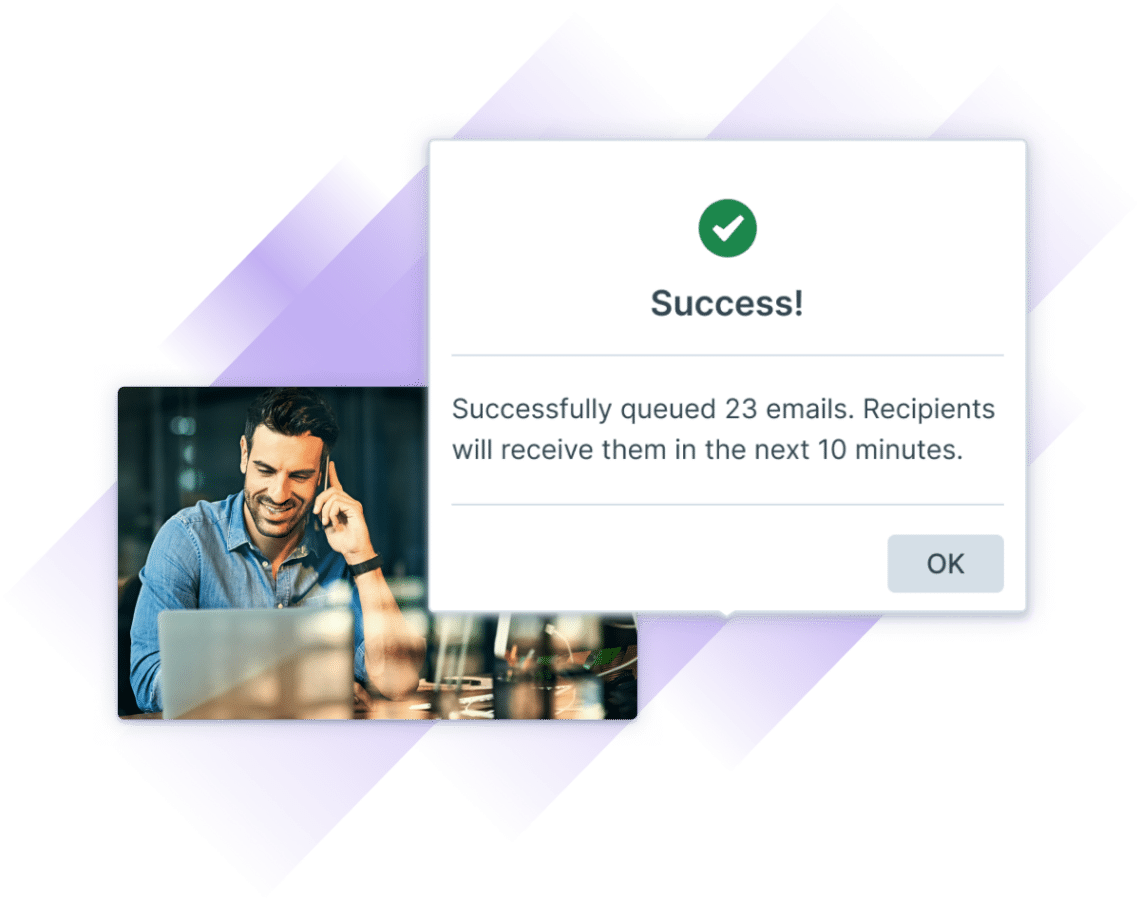
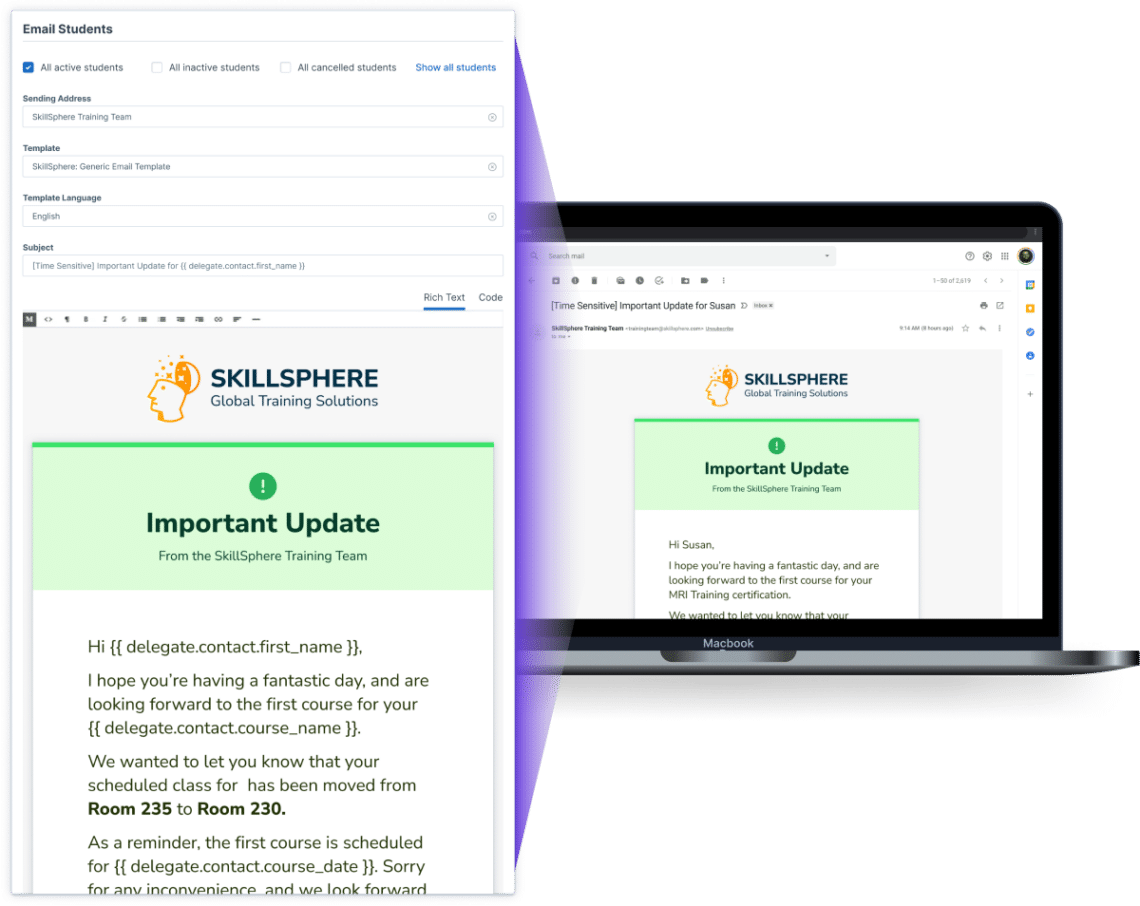
Create personalized emails that drive engagement with learners and instructors.
It’s easy to build an email template in Administrate that uses simple personalization tokens such as first name, last name, and job title. But our email templates can go much further. You could show a learner how far along they are on a course, include detailed financial information, and more.
Build, personalize, send and track reports, status updates, and more.
Build reports, status updates, and task lists into scheduled, automated emails. Keep stakeholders, staff, and other teams in the loop—without additional work.
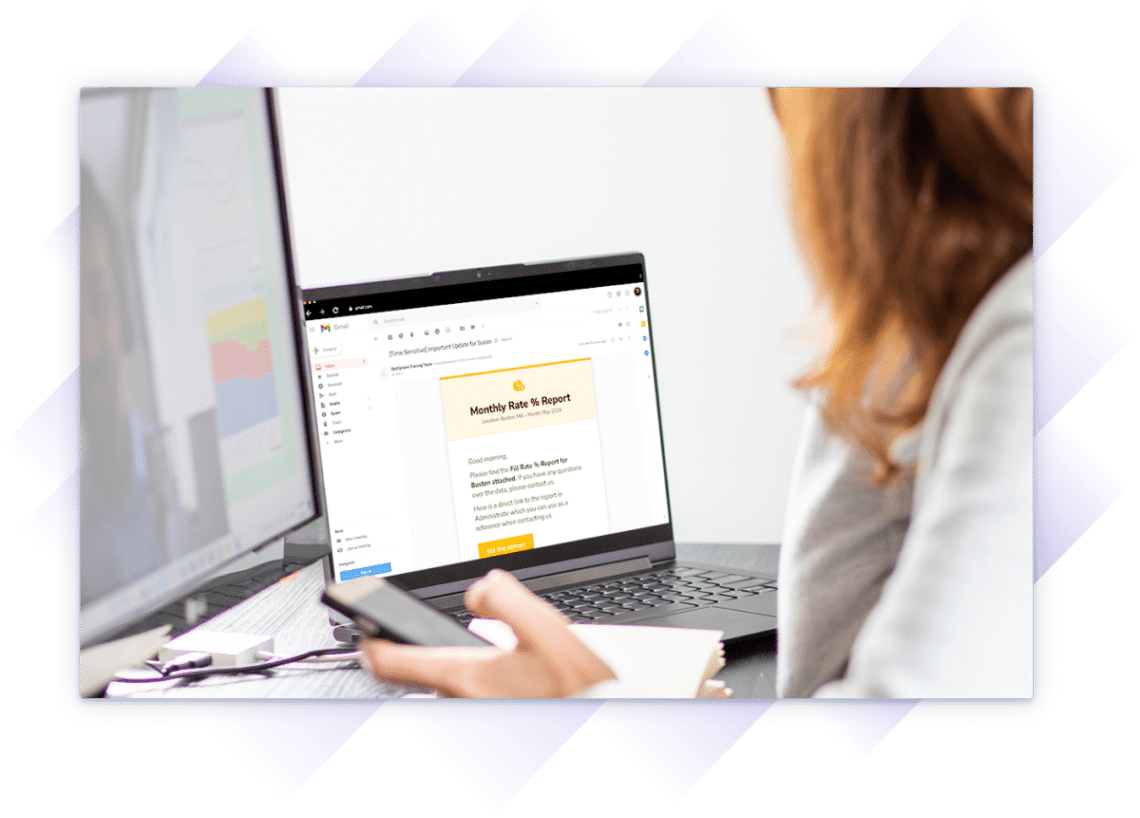

Director of Customer Training, Ping Identity
Automated communications save about 120 hours per month. What will you do with that time back?