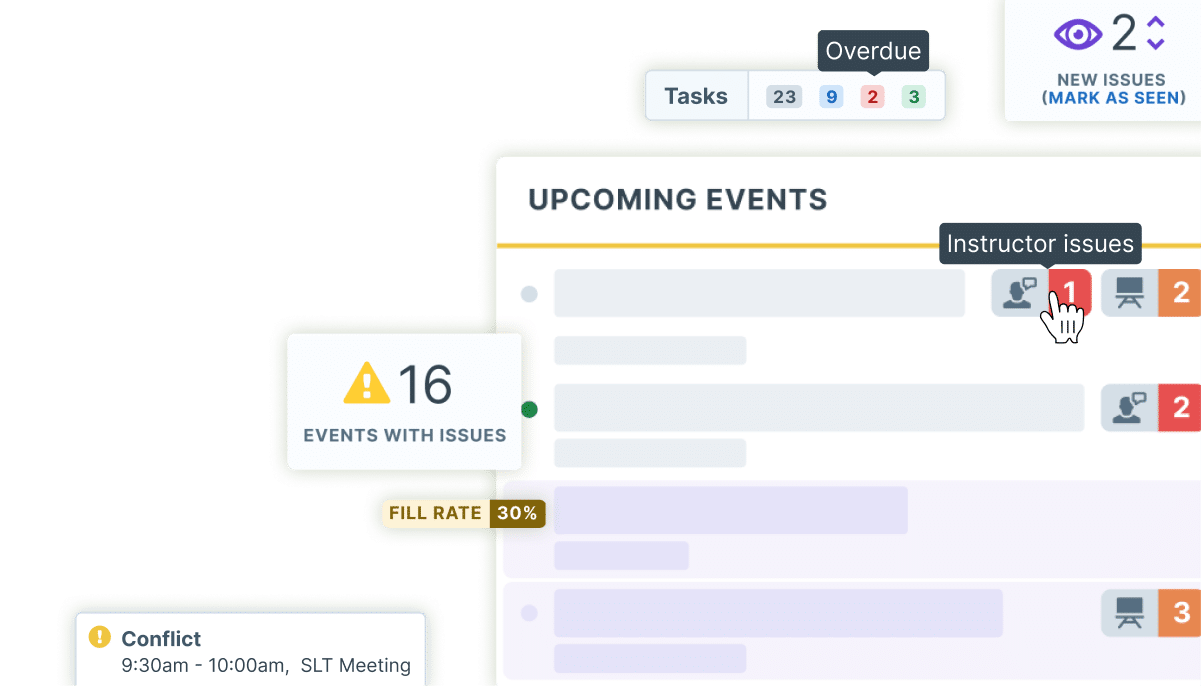Features
Explore the core features of the Administrate training management system.
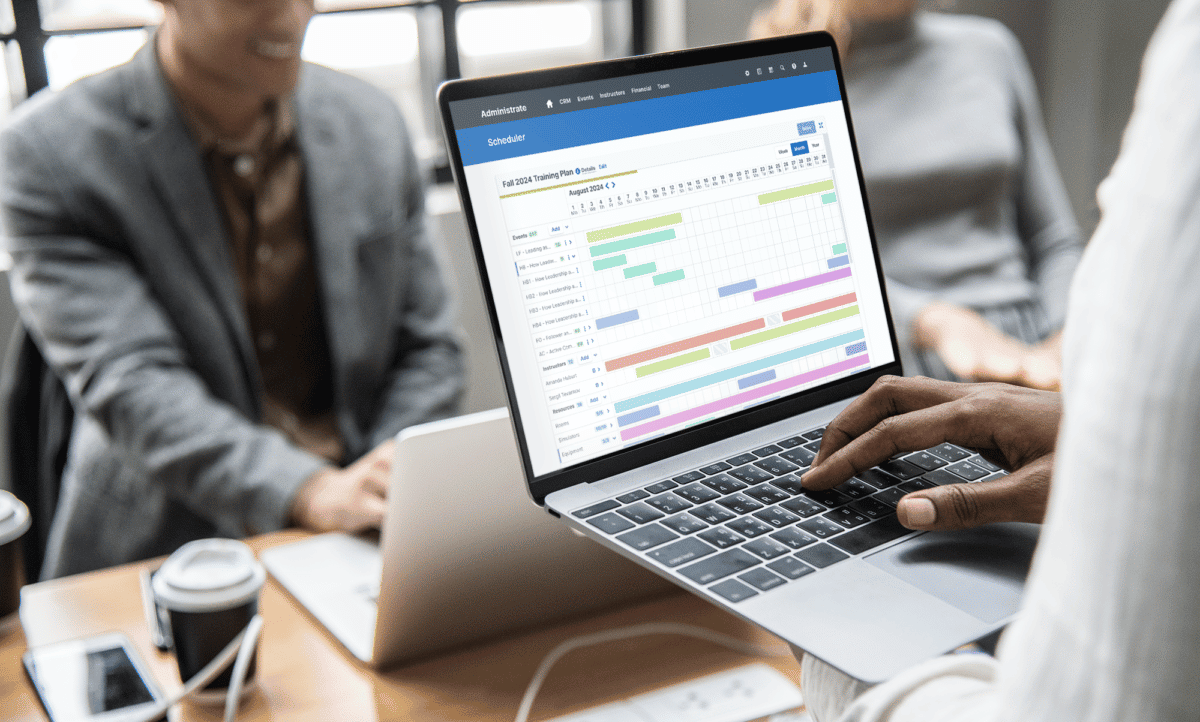
Create content, schedule learning experience, and streamline event management.
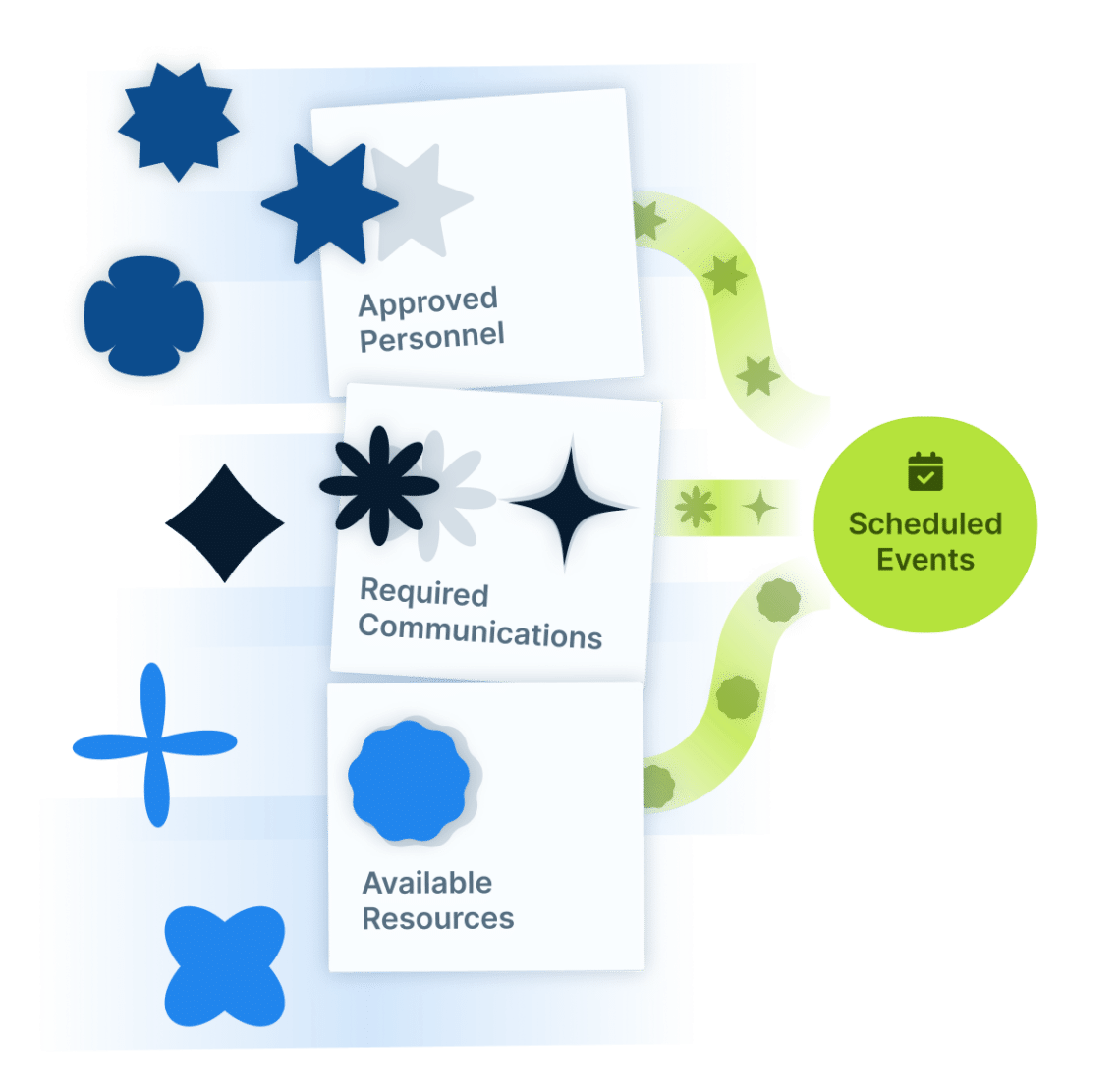
Manage your entire course catalog from one interface. Quickly add personnel and equipment, update course content, and more. With Administrate, it is possible to propagate changes throughout an entire course catalog with a few clicks.
Read
Highly configurable course templates are the foundation of powerful training data. Create the courses you need, add instructors and resources, connect badges and achievements, use tags for detailed reporting, and quickly generate different course levels.
Read
Connect multiple modules to create specific, automated learning journeys for your students. Learning paths can include events created in Administrate, but may extend to experiences beyond the platform. Learning paths can have unique badges and achievements.
Read
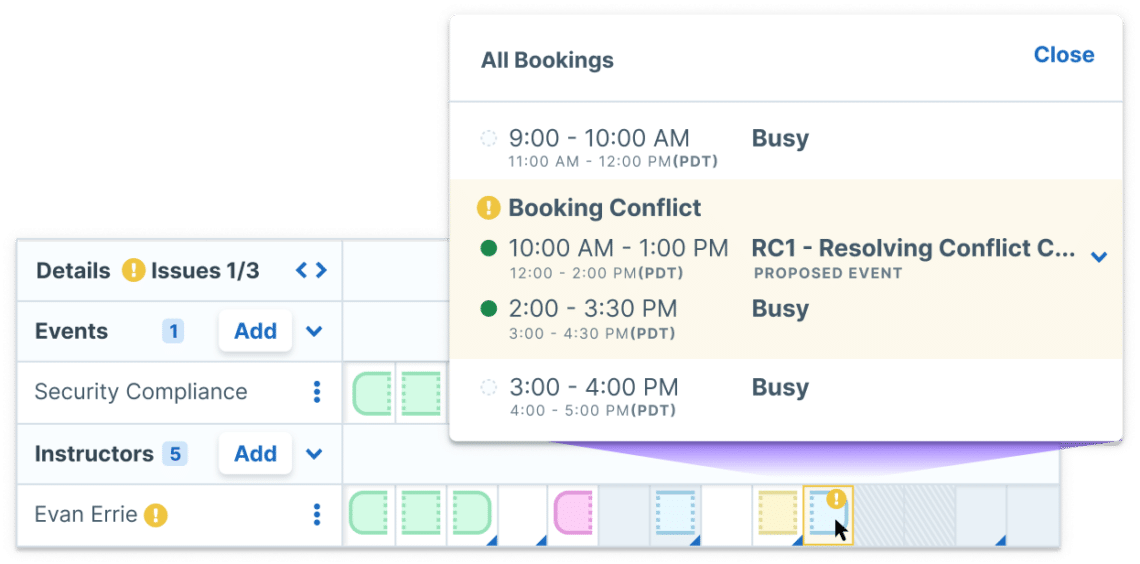
Automated enrollment, rapidly schedule training events, and manage resources.
Training teams spend hours untangling endless schedule conflicts between learners, vendors, regulators, and business priorities. Administrate simplifies complex logistics work, allowing your team to do more with less. Administrate finds the optimum schedule for your program, in a few clicks. No more empty seats, no manually sorting instructor and resource schedules.
With a few clicks, create the best schedule for your events, defined by your unique requirements. Then automatically book those events and resources.
Read
Save time with automated enrollment and communication options, predefined workflows for staff, and configurable pricing options for training providers.
Administrate integrates with popular business systems. Easily aggregate and analyze training data to align L&D and organizational goals.
Read
Manage access, credentials, schedules, and more.
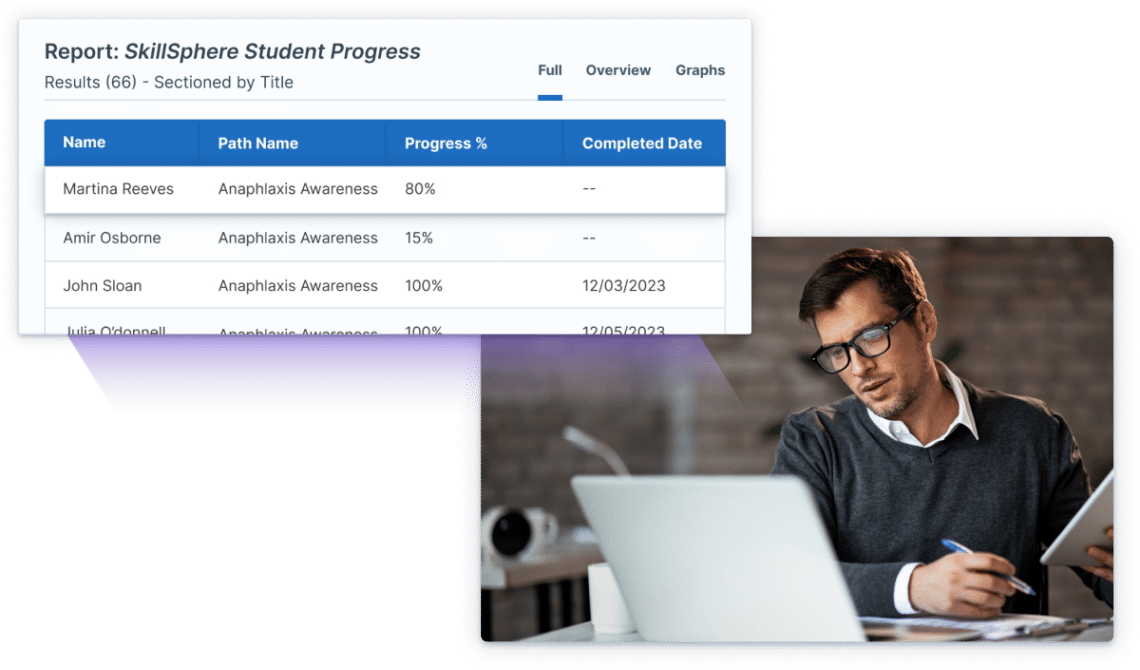
Learner data is stored in a dedicated training CRM. At a glance see how achievements, badging, certifications, and learning progress impacts your organization. See aggregated data for whole cohorts or drill down to an individual.
Manage all of your instructors with a few clicks. See availability, qualification, rates, and resources your instructors require at a glance. Create powerful reports that reveal instructor performance.
Manage any size team in Administrate. Grant customized permissions for each user, deploy automated task triggers to keep projects on track, and sync contact with single sign on to streamline privacy and security.
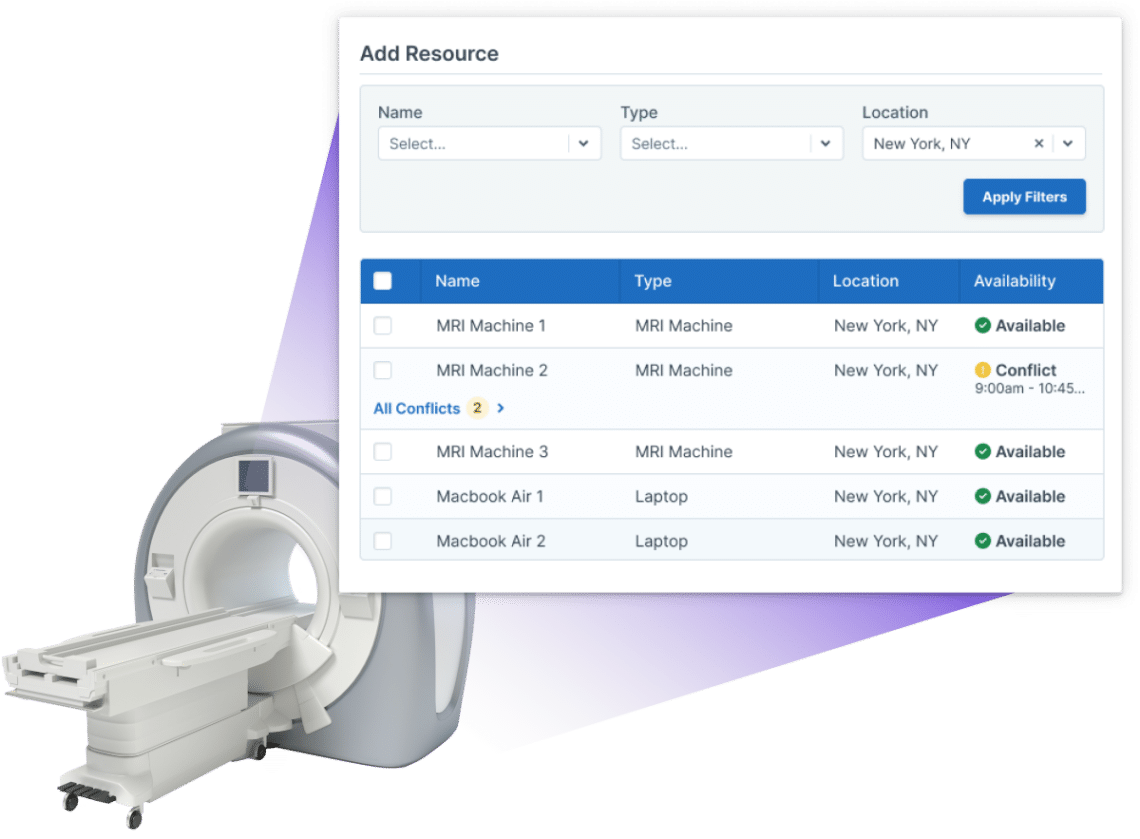
Automatically manage all of your training resources.
Many training teams are still manually managing resources for training events. From juggling the logistics of adding laptops to a classroom, to managing a multi-million dollar flight simulator, Administrate users can do it all in one place. Because Administrate connects all of your learning technology in one training solution, resource management is simplified and automated.
Quickly see every resource at your disposal. See where resources—from laptops to personnel—are deployed, quickly see utilization records, and easily sync calendars.
Read
Get instant alerts when there is a resource conflict. Deploy automated tasks to keep resources up to date.
Resources are connected to critical training data, allowing you to create detailed, engaging reports showing training resource utilization.

Consultant in IT and Cybersecurity Professional Development
Unlock the power of training data to show training impact and leverage business intelligence.
Administrate changes everything about training reports. Our training solution is a platform built on a robust, configurable data model made to connect with other business systems. Tap into 100% of your training data and create powerful reports that show your impact. Use advanced analytics to create accurate training forecasts. Resolve complex audits in a few clicks, not a few days.
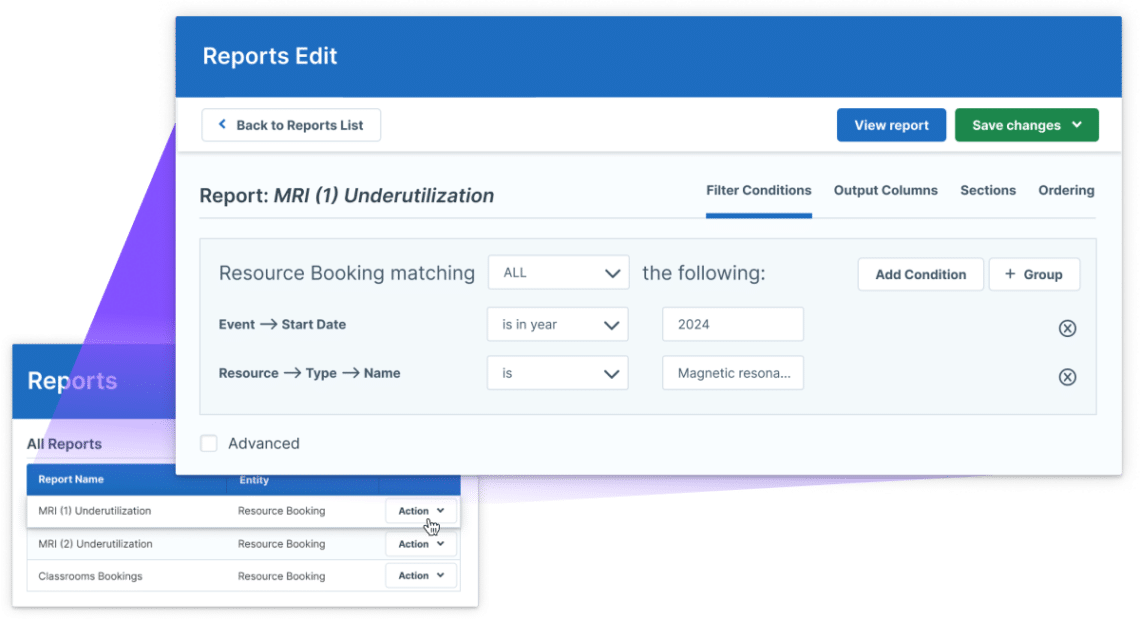
Connect training goals and outcomes to organizational KPIs. Unlock a powerful reporting engine, no coding required.
Read
Create advanced training reports that can access training data from anywhere in the organization.
Quickly access L&D data to complete audits. See aggregated data across all of your programs, or drill down to specific reports.

Task workflows and utilities keep your training team aligned, targeted, and synced.
Task workflows, built for your specific needs, notify your team members when important tasks are ready. Powerful document management tools allow you to store all of your training materials, tagged and ready for rapid retrieval. Because Administrate is a cloud-based platform, you can access training materials anywhere, across devices, while ensuring the highest levels of security.
A cloud-based platform, Administrate makes it easy to deploy security and privacy changes to all users. Security, privacy, and protection are backed by our commitment to success.
Read
Documents are stored in the cloud. Powerful tools allow you to see how documents are connected to courses, learners, and more. Easily pull training audits, or pinpoint critical documents in a few clicks.
Read
Build custom task workflows that help you create courses, manage delivery, create reports, or just about anything else. Team members are notified when tasks are ready, at risk, or done.
Training providers and internal training teams use Administrate to manage training finances, marketing, and communications.
Administrate includes useful tools for training providers. Market your training events and courses with automated email and SMS messaging. Use a dedicated training CRM to house and analyze lists of learners and resources. Customized portals put your learners in control. All of this is backed by powerful reporting tools that give you insight into budgeting and revenue analytics.
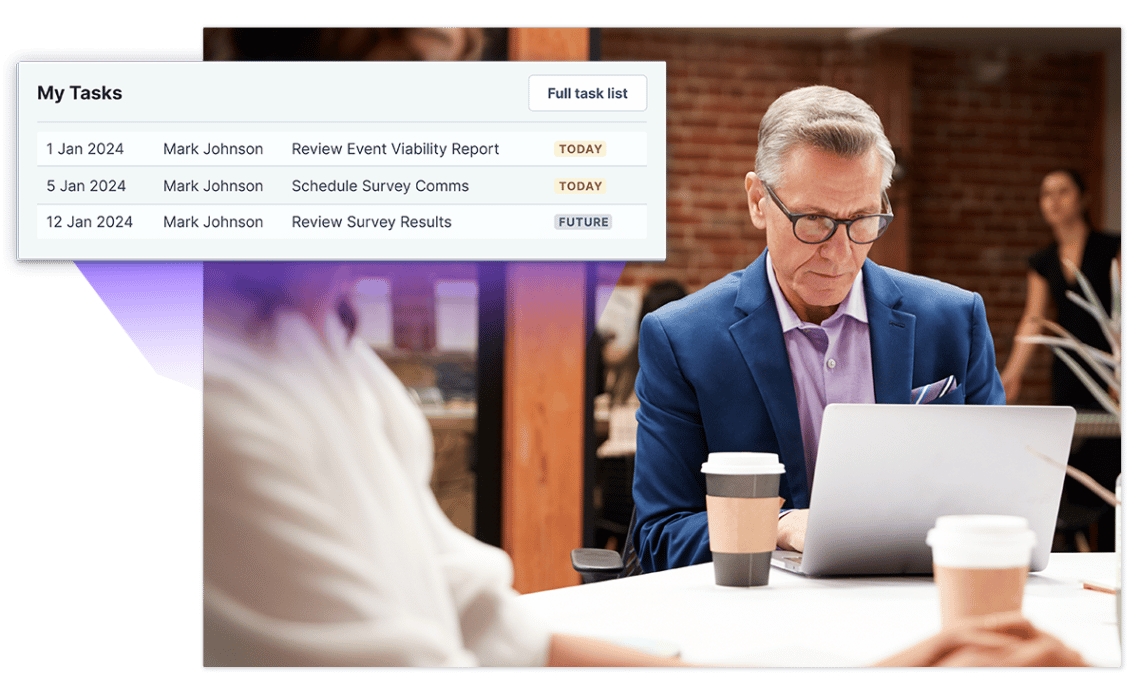
Set prices for events based on different criteria, send automated promotional emails and alerts, and connect all of your sales and financial data to training data to create detailed reports.
Access a CRM built for training teams. Store and analyze lists of learners, courses, events, and more.
Build learner portals that maintain your branding. Configure learning paths and allow learners to access their own data. Single sign on, self-registration, and custom content drive engagement.

A variety of integration options make it easy to connect learning technology to business systems.
Administrate comes with useful out of the box integrations, while a completely configurable developer interface allows for custom integrations to be built and implemented as needed. The Administrate platform is built on an open framework that allows for rapid integrations into most common business software.
Connect to common L&D software (Zoom, Teams, Outlook, Credly) right out of the box. These integrations are ready to go on day one.
Read
These integrations require some setup and configuration. Don’t worry, this is all part of standard implementation. We will work with you to map exactly what you need and help you get there.
Read
Fully configurable integrations can be built by your own dev team. Our dedicated developer portal, Administrate DX, allows instant access to our full API.
Read
Contact an Administrate expert and we’ll show you exactly how our training operations platform well make L&D easier.