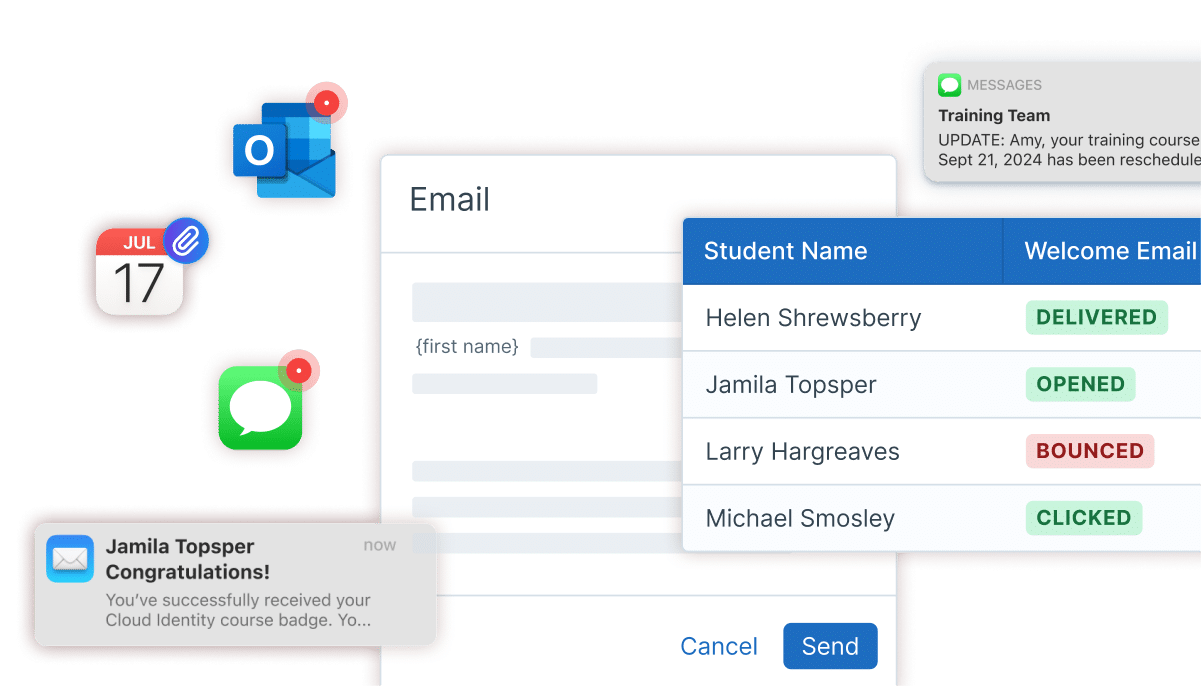Not all training tech is created equal. Here’s your first spoiler: it’s not really a case of stacking up Training Management Systems (TMS) vs. Learning Management Systems (LMS). When you’re running hundreds of trainings across teams, regions, or modalities, an LMS alone won’t cut it.
Not sure what a TMS actually is, or how it’s different from your LMS? Don’t worry: you’re not alone. That’s why we decided to write this guide. We talk to incredible training leaders every day who are navigating this exact question. Many assume (or, are told!) their LMS can handle it all, only to discover that the system falls short when it comes to managing live training at scale. That’s where the TMS comes in.
If you’ve been using an LMS to manage instructor-led training (ILT) or virtual instructor-led training (VILT), you’ve probably felt the friction: manual scheduling, siloed data, disconnected operations. LMS platforms weren’t built for the operational side of training at scale—and as your programs grow more complex, those gaps get harder to ignore.
This guide breaks down the real differences between a TMS and an LMS—what each does best, where they complement each other, and how a TMS is purpose-built to manage the logistics, complexity, and scale of enterprise training. If you’re delivering hundreds of sessions across teams, regions, or modalities, this resource is for you.
Let’s get into it.
What is a TMS… and how is it different from an LMS?
For when your training spreadsheets have spreadsheets.

A TMS is software built to manage the behind-the-scenes work of training—especially instructor-led and virtual instructor-led training. It handles the heavy lifting: planning, scheduling, resource coordination, and reporting.
While Learning Management Systems focus on content delivery, a TMS is built for operational complexity. It replaces spreadsheets, streamlines logistics, and gives teams the visibility they need to scale training without the chaos. If you’re running blended programs across regions, business units, or modalities, a TMS is how you keep everything connected, consistent, compliant.
An LMS is dedicated to delivering and managing eLearning content. Its primary functions include:
- Content delivery: Organizes and distributes online training modules.
- Learner enrollment: Manages registration and user administration.
- Progress tracking: Monitors course completion and learner performance.
- User engagement: Offers an intuitive interface for content interaction.
An LMS excels at content delivery and enhancing the learner experience. Organizations that offer both in-person and online learning benefit most from a robust TMS integrated with a dynamic LMS. And, not or. It takes both to be successful.
A Learning Management System delivers and tracks online courses, while a Training Management System handles the operational demands of instructor-led programs.
In enterprise training, choosing the right platform means evaluating five essential dimensions: training effectiveness, integrations, learning analytics, training operations, and risk mitigation.
The comparison below shows how each solution performs across these critical areas:
| Training effectiveness | ||
| LMS | TMS | |
| Delivers bite-sized eLearning modules on demand, tracks completion and assessment scores, and highlights areas where learners need extra support. | Automates live-session logistics (matching the right instructor, booking resources, and reminding attendees) so every classroom or virtual event runs on schedule and drives better learner outcomes. | |
| Integrations | ||
| LMS | TMS | |
| Hooks into content authoring tools, video platforms, and basic analytics services to streamline course creation and track learner engagement. | Connects directly with your LMS, CRM, ERP, HRIS, and finance systems, pushing and pulling data seamlessly so records stay accurate and manual imports become a thing of the past. | |
| Learning Analytics | ||
| LMS | TMS | |
| Provides dashboards for course progress, time-on-task, and quiz performance, helping you identify content gaps and struggling learners. | Extends visibility to operational metrics like session utilization, instructor performance, and training ROI. Can even forecast demand to help you plan future programs. | |
| Training Operations | ||
| LMS | TMS | |
| Manages front-end tasks (course enrollment, content delivery, and progress tracking), making it easy for learners to access and complete online training. | Takes care of back-office work (scheduling calendars, booking venues, allocating equipment, and automating notifications), so your team can focus on strategy, not spreadsheets. | |
| Risk Mitigation | ||
| LMS | TMS | |
| Tracks mandatory eLearning courses and certification expiries, ensuring individual compliance records are always up to date. | Automates audit trails, document versioning, and multi-jurisdictional compliance checks, reducing regulatory risk and giving you a complete record for every instructor-led program. | |
Still using an LMS to manage live training? You’re not alone—and that’s the problem. LMS platforms weren’t built to manage the operational chaos of instructor-led or virtual instructor-led training. If you’re drowning in spreadsheets, juggling schedules, and struggling to connect your training data to business outcomes, it’s time to rethink your tech stack. A TMS handles the logistics an LMS can’t—so you can stop patching gaps and start scaling with confidence.
Only a full-featured Training Management System can tackle the back-office logistics, compliance requirements, and seamless data integrations that enterprise training teams rely on.
For enterprises coordinating large-scale instructor-led programs, spreadsheet-based workflows will eventually fall short. Now that we’ve covered the difference between an LMS and TMS at a high-level, we’ll go into more detail on key TMS capabilities to look out for when determining whether you want to bring one into your organization.
How a TMS actually works
A TMS is your training Swiss Army knife.

A TMS brings structure to the chaos of instructor-led training. It handles planning, scheduling, communicating, and reporting from a single platform—no spreadsheets, no guesswork.
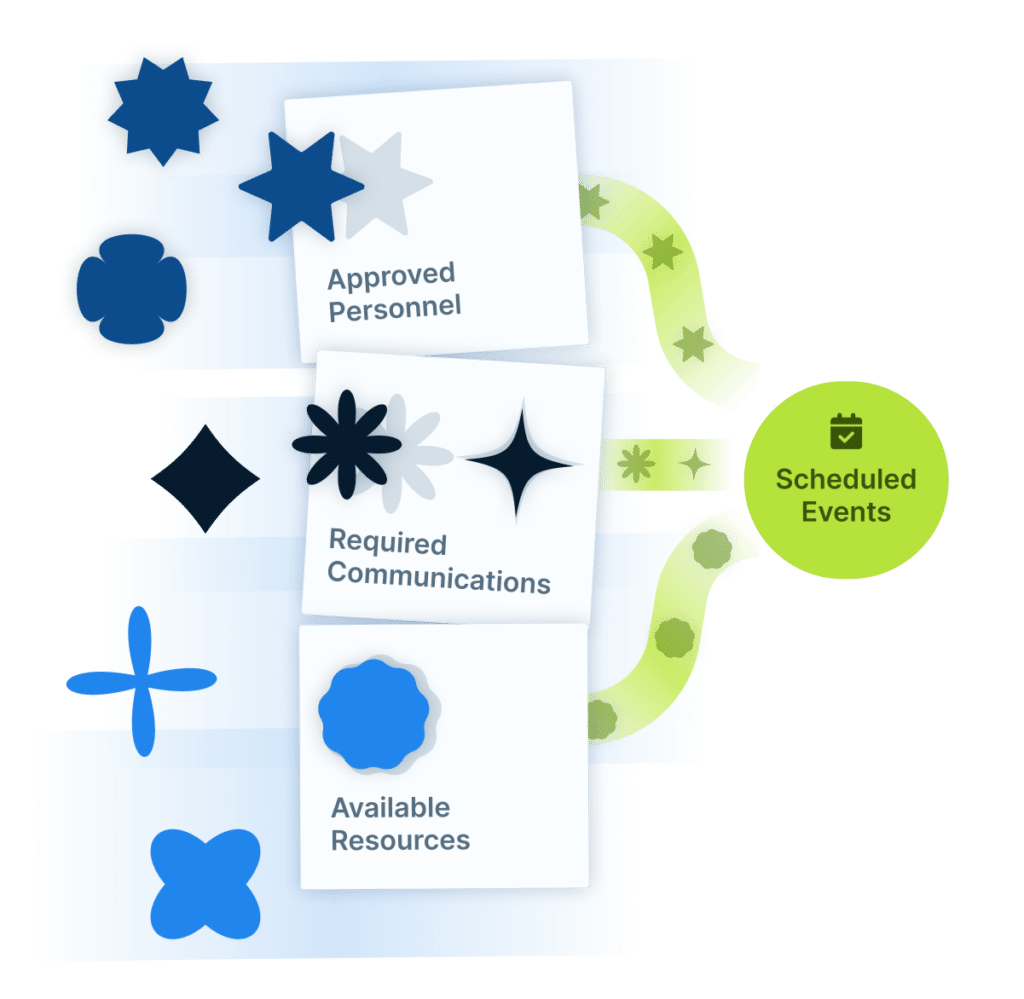
Administrators can map learning paths, assign instructors, book venues, and automate reminders. If something changes—like an instructor call-off or venue conflict—the right system should suggest fixes in real time and alerts everyone involved.
With built-in analytics and system integrations, a TMS turns training data into insights, helps manage costs, and keeps your entire operation running smoothly at scale.
Who uses a TMS (and why it’s critical for enterprise)
Whether you’re a spreadsheet warrior or C-suite strategist: unpack how to manage complexity, compliance, and scale.

Unlike single-purpose tools, a TMS supports a wide range of stakeholders—each with different roles and needs. Understanding who uses the system, and how, helps organizations set up access, training, and workflows that drive adoption and impact.
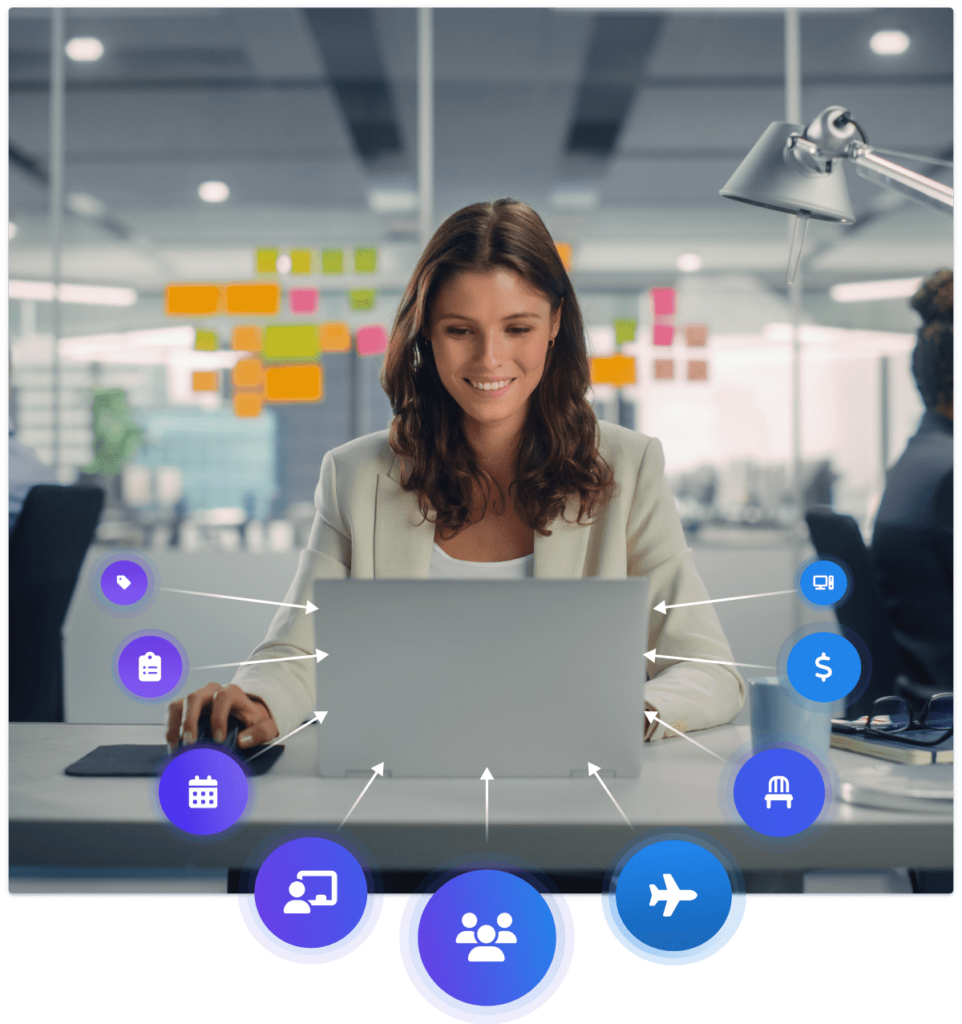
- Training Admins and Coordinators use the TMS daily to schedule sessions, assign instructors, manage resources, and automate communication to learners, instructors, and fellow administrators. It keeps programs on track and teams in sync.
- Training Managers rely on dashboards and reports to track performance, manage budgets, and align training with business goals. They use the TMS to prove impact and plan at scale.
- Instructors access materials, track attendance, deliver assessments, and collect feedback—all through one platform that keeps them focused on teaching, not admin.
- Learners register, attend, and track their progress through a user-friendly interface. Whether they’re employees, partners, or customers, the TMS gives them visibility into their learning journey. (If you’re using a TMS that can integrate with your LMS, then your learners will never have a need to use a TMS!)
- Executives and Stakeholders get the insights they need—like compliance status, training ROI, and readiness metrics—without digging through spreadsheets.
From the front line to the boardroom, a TMS brings order, visibility, and control to enterprise training management operations.
How Training Management Systems are used across industries
Training Management Systems are essential for organizations that need to streamline, standardize, and scale employee development. These platforms go beyond content delivery by integrating scheduling, resource management, compliance tracking, and analytics into a single system. Let’s look at how a TMS supports industry-specific challenges and regulatory demands.
- MedTech & Life Sciences
Stay audit-ready and reduce risk. A TMS tracks certifications, verifies technical skills, and supports clinical competency—essential in regulated, fast-evolving environments. - Pharma
Ensure GxP compliance, manage SOP training, and maintain inspection-ready records with automated tracking and reporting. - Manufacturing & Construction
Keep shift workers and subcontractors compliant with machine-specific training, safety documentation, and site-specific onboarding. - Transportation & Energy
Support distributed teams with scalable, standardized training. Track operator certifications, safety programs, and emergency preparedness. - Fintech & Software
Rapid rollouts, regulatory training, and technical certifications—delivered and tracked through one centralized system. - Retail & Hospitality
Accelerate onboarding, enforce brand standards, and deliver training across high-turnover and seasonal teams. - Government & Defense
Meet strict compliance mandates with auditable records, cross-agency training, and clearance-based access controls. - Training Businesses
Productize training with branded portals, revenue tracking, and optimized instructor scheduling—all in one platform.
No matter the industry, if training is business-critical, a TMS makes it scalable, reportable, and manageable.
Core features and use cases that drive value
Put the sticky notes away. Explore the key features of a TMS like scheduling, automation, and templates.

A TMS is more than a learning platform—it’s the operational engine for enterprise training. It centralizes scheduling, resource coordination, content, communication, and compliance so training teams can scale without complexity.
- Plan and Schedule at Scale
Build courses once, deploy them anywhere. A TMS handles ILT, VILT, and blended training with drag-and-drop scheduling, conflict resolution, and resource optimization across teams and time zones. - Automate Administration
From registration to reminders, automate the manual. Set up approval workflows, batch enrollments, and learner communications to save time and reduce errors. - Track, Report, Prove
Dashboards give visibility into completions, certifications, and training ROI. Custom reports and audit trails ensure you’re always inspection-ready—no spreadsheet wrangling required. - Integrate and Extend
Connect with HRIS, LMS, and business systems via open APIs. Keep your training data synced and usable across your entire tech stack. - Secure and Scalable
Enterprise-ready TMS platforms offer robust access controls, encryption, and compliance with regulations like GDPR and HIPAA. Scale confidently with multilingual support, accessibility features, and mobile-ready experiences.
A modern TMS gives you full control of your training management operations so you can stop reacting and start optimizing.
Common use cases for a Training Management System
A TMS helps organizations manage complexity, maintain compliance, and scale training operations. Here’s how teams use it every day:
- Compliance Training
Whether it’s regulatory, safety, or internal policy training, a TMS automates assignments, tracks completions, manages recertifications, and produces audit-ready records—ensuring nothing slips through the cracks. - Skill Development
From technical upskilling to soft skills and leadership development, a TMS supports structured learning paths, tracks competencies, and ensures skills are built—and applied—over time. - Instructor-Led Training (ILT & VILT)
ILT isn’t going anywhere. A TMS manages every moving part: instructor schedules, venue bookings, virtual classroom links, resource allocation, and participant registration—without the spreadsheets. - Reporting & Audits
Dashboards and reports turn training data into insight. Whether you’re showing compliance rates, proving ROI, or prepping for an audit, your data is ready when you are. - Onboarding Programs
TMS platforms streamline onboarding with personalized learning paths, milestone tracking, and automated check-ins—so every new hire ramps up quickly and consistently. - Extended Enterprise Training
A TMS supports customer, partner, and contractor education with branded portals, certification management, and optional e-commerce integration—extending the reach of your learning programs.
When training is critical to your operation, a TMS ensures it runs like clockwork—efficient, trackable, and ready to scale.
Manual scheduling, disconnected systems, and inconsistent reporting hold training teams back. A true TMS eliminates busywork with templates, automates communications, resolves conflicts in real time, and centralizes your data. If you’re spending more time managing logistics than improving learning outcomes, it’s time to switch to a platform that’s built to scale.
Why integration, scale, and support make all the difference
Enterprise-grade tools for training teams with enterprise-sized headaches.

Your TMS can’t operate in a silo. To deliver real value, it needs to connect with the systems your business already relies on—HRIS, ERP, CRM, LMS, LXP, and more. Ideally it can do so bidirectionally, so your data stays clean, your workflows stay automated, and your team stays in sync.
Look out for Training Management Systems that connect with the following tools you are likely using in your training program:
- HRIS and HCM
Automatically sync employee data, org structures, and role changes to assign training, track completions, and update certifications. No duplicate entries, no surprises. - ERP and finance systems
Connect training with budgeting and procurement. Track costs, allocate spend, and streamline chargebacks with real-time financial data tied directly to your training programs. - CRM and Partner Platforms
Enable training for customers and partners through synced user access, certification records, and learning paths. Training becomes part of your customer journey, not an afterthought. - LMS and learning platforms
Manage scheduling, resources and instructor calendars should live in your TMS, while content lives in your LMS or LXP. Integrations support a seamless learner experience across all modalities. - SSO, BI, and more
Look for a TMS with support for single sign-on, data lakes, and Business Intelligence tools. The TMS will become a core part of your enterprise stack—built to scale with you.
Why Training Management Software is critical for modern organizations
When to use a TMS
A TMS isn’t for everyone. But if your training operation is starting to feel more like a juggling act than a strategic asset, it might be time. Here are four scenarios where a TMS moves from nice-to-have to mission-critical.
- You’re managing ILT or VILT at scale
If your team runs hundreds—or thousands—of instructor-led or virtual instructor-led sessions each year, spreadsheets and manual scheduling just don’t cut it. A TMS handles instructor calendars, room bookings, resource requirements, and time zones in one system. No double-bookings. No last-minute scrambles. - You’re buried in compliance requirements
When training ties directly to audits, certifications, or regulatory deadlines, a missed session isn’t just an inconvenience—it’s a risk. A TMS automates assignment rules, tracks completion, and issues recertifications before anything slips. When the auditors show up, you’re already ready. - You’re operating across teams, regions, or business units
Decentralized training creates chaos. A TMS centralizes planning and reporting across departments, countries, and business units—without sacrificing flexibility. Everyone sees what they need to see, and no one’s working off different versions of the truth. - You’re tired of reporting headaches
If answering a simple question like “who’s qualified?” means chasing down data from five systems, it’s time. A TMS consolidates your training data into a single source of truth, powering real-time dashboards, custom reports, and audit-ready exports in seconds—not days.
The takeaway: if your training team is spending more time managing logistics than delivering value, a TMS can automate the busywork and give you room to scale. Ready when you are.
Is your team ready for a TMS?
A Training Management System isn’t for everyone. But if you’re delivering high volumes of instructor-led or virtual instructor-led training—especially at scale—a TMS can transform how you operate.
Here’s what to check before making the leap:
- You’re training at scale, or soon to be.
If you’re running training for 5,000+ learners annually, especially with ILT or VILT, managing logistics manually gets unsustainable fast. A TMS brings order to the chaos. - You’re happy with your LMS, but struggle with coordination and logistics.
As we reviewed previously, a TMS doesn’t replace your LMS—it complements it. Your LMS or LXP is probably handling digital learning and the learner experience well, but if scheduling live training is still handled through complicated spreadsheets and email chains, it’s time. - You manage high-value training equipment
When your ILT requires simulators, labs, or specialized tools that are expensive, limited, or heavily utilized… a traditional LMS is not going to help you. A TMS helps you protect those assets, avoid double-booking, and maximize usage.
Sound familiar?
Once you’re ready, the path forward depends on your business and the maturity of your training program. Buying is usually faster, safer, and easier to scale, and whether training is a complex function but not your core product or training is your product, look out for one-size-fits-all tools. You need flexibility and something that will grow with your organization, and that may mean you need deep API access in order to have your IT team or an external partner build what you need.
Getting ready to buy or build new training management software can be a complicated process. Set yourself up for success as much as possible by working with your training team to achieve:
- Strategic alignment: leadership’s on board, the budget’s approved, and you’ve got success metrics in place.
- Process maturity: Ensure training roles, workflows, and compliance requirements are clearly defined.
- Technical foundations: your data is clean, your systems are mapped, and you know what needs to connect.
- Change readiness: stakeholders are involved, and the team is prepped for rollout, training, and adoption.
The takeaway: If you’re managing live training at scale (especially with high-value resources) a TMS can be a game-changer. But it only works if your organization is ready. Make sure your strategy, processes, data, and people are aligned before you build or buy. The right time to invest is when training logistics are holding you back—and your team is prepared to adapt.
Implementation: what actually drives success
Once you identify the right approach for your organization, it’s not just a flip of the switch. The difference between a successful rollout and a stalled one comes down to more than tech. Execution matters.
Here’s how to make sure your training management system delivers impact from day one:
- Change management matters
Tech alone doesn’t solve problems—people do. bring in stakeholders early. Fix broken processes before you automate them. Communicate the “why,” train your team, and celebrate early wins. Adoption is everything. - Start small, scale fast
Go live with your highest-value workflows first. Test with pilot groups, then expand. Prioritize critical integrations, and save the nice-to-haves for phase two. quick wins build momentum—and buy-in. - Get your data in shape
Clean data in, clean data out. migrate historical records, standardize user info and course data, and plan your reports ahead of time. Good governance = reliable insights and fewer surprises later. - Work with your implementation experts
Rolling out a TMS isn’t just a software launch—it’s an operational shift. Lean on your implementation team. They’ll help map your workflows, configure the platform to fit, and guide your rollout strategy. A strong partner accelerates time-to-value and helps you avoid costly missteps.
The takeaway: Strong change management, smart rollout planning, and clean data are what separate success stories from stalled projects. Nail these, and your TMS will deliver value from day one.
Choose what fits; build what lasts
Retire “good enough for now” and start building “actually sustainable longterm.”

There’s no one-size-fits-all answer when it comes to buying or building training management software. What matters most is alignment—with your strategy, your resources, and your goals. The right choice isn’t about what’s theoretically “best.” It’s about what’s right for your organization.
For teams exploring solutions, it’s also critical to understand the difference between a Training Management System and a Learning Management System. If you’re trying to manage instructor-led or virtual instructor-led training at scale, an LMS alone won’t get you there. A TMS handles the operational side of training—scheduling, logistics, communication, and reporting—while your LMS focuses on content delivery. You need the right tool for the right job.
Use the framework above to guide a clear, objective decision. Then commit to implementation with the same clarity—because success depends just as much on change management, data readiness, and long-term ownership as it does on the platform itself.
Whether you build or buy, the goal is the same: a training operation that’s scalable, efficient, and ready to drive impact.